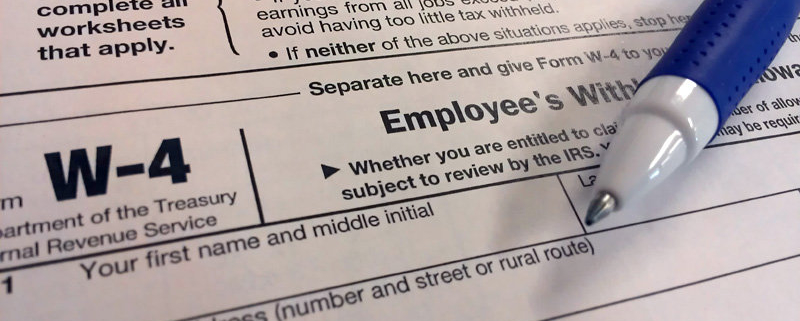How to fill out a W-4 Allowances
For some, just what number to write on each line, seems to get more confusing every time it needs to be filled out.
A W-4 is a form an employer gives you to fill out as a part of new hire paperwork. This form decides how much money gets taken out of each paycheck for taxes. But as hard as the IRS tries, the instructions on how to fill it out and what each line means is a bit confusing.
The numbers entered into each line are Allowances. And essentially, you, your spouse, and each dependent gets a value of 1. So if you have a spouse and 3 kids, your total will be 5. It’s simple up until this point. You can also claim allowances for other things like, filing head of household or if you qualify for a childcare tax credit. Now, for each allowance, the employer will withhold less from your pay.
Lines A-F are pretty straightforward. When you get to G, that’s when you may have to open up another document to see if you qualify. Line G feels like it’s a lot of “If this, then thats.” If you make less than $65,000 or $95,000 if you’re married, you get to enter a 2 for each child instead of 1. But that’s if you have 2 kids. If you have 3 to 6 kids you get 2 allowances for each child but you have to subtract 1 from the total. So if you have 3 kids the total allowances for the kids is 5—a total of 7 for the household. When you have seven kids, you start subtracting 2 from the total.
You’ll want to make sure you consider your total gross income you’ll be reporting when you file. That’s for all income received: other jobs, spouse’s job, rent on property you own and so on.
Here are some things to keep in mind about W-4s:
- If you have multiple jobs including your spouses, you’ll want to claim all your allowances on the highest paying job and claim zero on the others.
- Complete a new w-4 every time you have a new life event or life change. A new baby, changing/losing job, getting married/divorced, a child is no longer a dependent, these can impact your withholdings.
Let us know if you have any questions at all. We’re here to help.